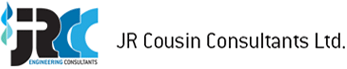After downloading the Nautica WordPress Theme .zip package from Themeforest, DO NOT UPLOAD THIS FILE DIRECTLY IN WORDPRESS!
You need to unzip the package first and locate only the theme zip file (or the theme folder, if it’s not archived – the one which has a file “style.css†inside). Now you have two options:
1.Using the Admin Panel
To install the theme using the admin panel, first locate the theme zip file (or make one from the theme folder). Login to your WordPress Admin Panel (www.yourwebsite.com/wp-admin), go to “Appearance > Themes > Install Theme > Upload > Install a theme in .zip format†and choose the .zip file you created from the theme folder.
If you can’t install the theme using the method above for any reason, you need to install it using FTP.
2. Login to your website using any FTP client, go to “yourwebsite.com/wp-content/themes/†and upload the theme folder (the one that has a “style.css” file inside).
Before activating the theme, make sure it is installed in the correct place. It should look like this: “yourwebsite.com/wp-content/themes/Nauticaâ€.
For more information, check out this article by Envato.